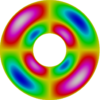Linux
There is a Linux version at launchpad that can be used on Ubuntu and Debian based systems:
$ sudo apt-add-repository ppa:elmer-csc-ubuntu/elmer-csc-ppa $ sudo apt-get update $ sudo apt-get install elmerfem-csc
Windows
There is a nightly build for Windows both with and without mpi updated rather frequently at.
https://sourceforge.net/projects/elmerfem/
http://www.nic.funet.fi/pub/sci/physics/elmer/bin/windows/
Only 64-bit version is supported. Note that AMD there refers to the instruction set also applicable on Intel processors. When running the installer Windows may fail to run it and report “Windows protected your PC”. Then choose “More info” and “Run anaway”.
If you use the zip files, then you must manually set the environment variables. Search for “path” in your Windows system and choose “Edit environment variables for your account” and set “Variable” to “Value” as follows:
ELMER_HOME = c:\ElmerFEM-gui-nompi-Windows-AMD64 ELMERGUI_HOME = %ELMER_HOME%\share\ElmerGUI ELMER_LIB = %ELMER_HOME%\share\elmersolver\lib PATH = %PATH%;%ELMER_HOME%\bin;%ELMER_HOME%\lib
Virtual machine
There is a Linux Ubuntu based virtual machine (VM) for Oracal VirtualBox available at
http://www.nic.funet.fi/pub/sci/physics/elmer/bin/VirtualMachines
The VM is huge in size but provides a certified user experience. This is often used at courses to give not only a fresh Elmer version, but also a complete installation of related tools such as gmsh and Paraview.
Mac
There is no official Mac support. However, there are old recipes for homebrew that may help in the process.