Page 1 of 1
Elmer GUI 9.0 does not properly load materials
Posted: 11 Feb 2023, 12:46
by catalineacsu
I noticed the materials do not load properly when using GUI
In C:\Program Files\Elmer 9.0-Release\share\ElmerGUI\edf\egmaterials.xml
I see for example:
<material name="Copper (generic)" >
<parameter name="Density" >8960.0</parameter>
<parameter name="Youngs modulus" >115.0e9</parameter>
<parameter name="Poisson ratio" >0.34</parameter>
however, GUI shows no Poisson ratio as seen below and needs to be added manually.
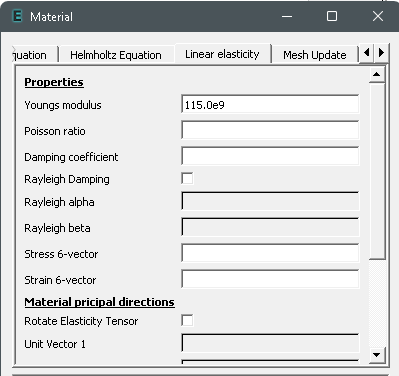
- Screenshot 2023-02-11 114531.png (8.1 KiB) Viewed 1447 times
Re: Elmer GUI 9.0 does not properly load materials
Posted: 11 Feb 2023, 16:39
by Rich_B
Hello,
When you saw the empty poisson ratio field, was the mesh update solver tab also active? If you de-activate the mesh update tab, does it load properly?
Rich.
Re: Elmer GUI 9.0 does not properly load materials
Posted: 11 Feb 2023, 22:23
by catalineacsu
Not sure what you mean but I guess it is active as per pic below. I need to remember how to disable the tab, so I'll be back tomorrow with clarifications.
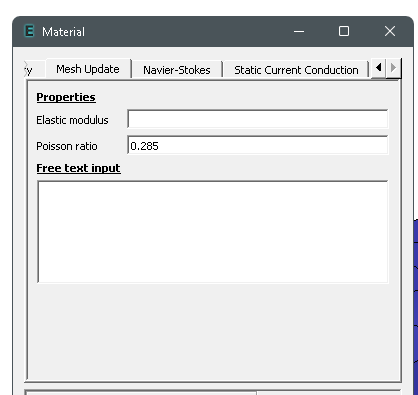
- Screenshot 2023-02-11 212043.png (5.74 KiB) Viewed 1438 times
Re: Elmer GUI 9.0 does not properly load materials
Posted: 11 Feb 2023, 23:23
by Rich_B
Hello,
This behavior is a bug, the poisson ratio in the mesh update menu 'steals' the value from the copper material entry upon loading from the library.
It's on my todo list...
The workaround is to just enter the desired poisson ratio after loading. Also, the bug only pops up when the mesh update tab is active, meaning when the 'active' check box is checked.
Rich.
Re: Elmer GUI 9.0 does not properly load materials
Posted: 12 Feb 2023, 10:43
by catalineacsu
Thanks for confirming the bug. However, the bug shows also without the mesh update being active. is there any way I can provide more details?
Re: Elmer GUI 9.0 does not properly load materials
Posted: 12 Feb 2023, 15:35
by Rich_B
Sure, the forum allows up to 3 attachments per post, and up to 1 megabyte in size per post. Posting a minimal working example is always recommended.
Create a compressed archive (a zip file, or a gz file) of your ElmerGUI project folder. If needed, split the archive into parts to stay under the 1 MB limit.
Alternatively for any Elmersolver question, attach just the sif file, and your original geometry input file, with instructions on how you converted the geometry input file into a set of Elmer mesh files. Sometimes the Elmer mesh files will compress below 1 MB, and one can just attach the zipped mesh files. Since this is an ElmerGUI menu issue, the first method is probably required.
Rich.