I am evaluating Elmer as a tool for modelling electromagnets for accelerators. I have access to commercial FEM software to compare.
As a relatively simple test case, I am running a simple model of a quadrupole magnet like this one:
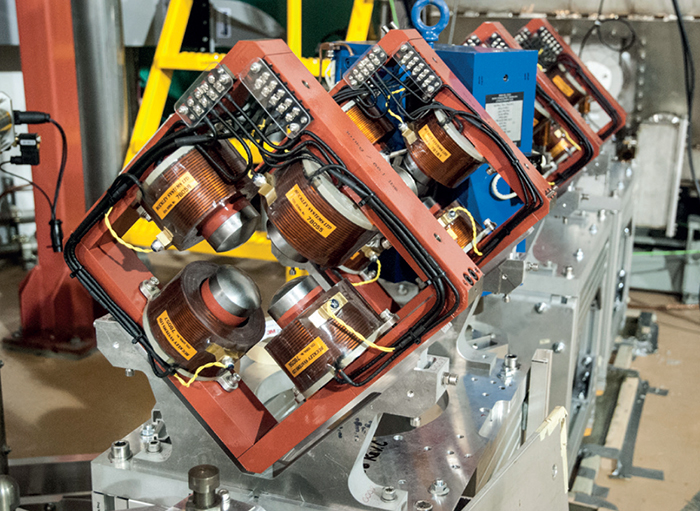
I have attached a mesh, case file and a BH curve — this should be everything needed to run the simulation. The mesh is reasonably coarse at the moment, just to make things smaller and faster for troubleshooting.
I am trying to model a quarter of the geometry, since there is symmetry on the ZX and ZY planes. These should have a "normal magnetic" boundary condition, to force flux to pass the boundary at exactly 90 degrees. This is also called the "homogeneous Neumann boundary condition". I believe this is the default ("natural") boundary condition in WhitneyAV, so I have not prescribed anything in the SIF file.
However, if I plot the field, I find that the tangential components of the flux at the boundary are not zero. Here is my solution and a plot of the field from (x,y,z) = (15mm, 0mm, 0mm) to (15mm, 15mm, 0mm). Notice that at y=0, the component Bx is quite different from zero. It gets better with a finer mesh, but is still unusually large, I think.
The field values away from the boundary seem okay, for example here I am plotting field integrals (Calculated per the python code in this post) vs angle at a radius of 25mm. I am comparing the Elmer solution to the same geometry solved using Opera. Notice the errors at the boundary — the Opera integrals are ~0, but the Elmer ones are not:
I am probably doing silly things, feel free to tell me I'm doing it all wrong! I would love some ideas about how I could make the Elmer solution better at the symmetry boundaries.